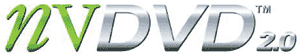|
NOW
SHOWING AT A PC NEAR YOU
Millions of end users are harnessing the power of the PC to bring photos, videos, music, multimedia and DVDs to life in their living room, on their desktop and on the road. The latest version of NVIDIA® NVDVD™ multimedia software, NVIDIA NVDVD 2.0, combines the ultimate video and audio playback with advanced features and intuitive controls to enable a home theater experience on any desktop or notebook PC. NVIDIA NVDVD is a full media player enabling users to create custom playlists of MP3 music, photo slideshows with background music, or any mixed audio and video presentation. ENGINEERED FOR QUALITY AND PERFORMANCE NVIDIA NVDVD offers a complete set of advanced features and end-user controls allowing for the smoothest video playback and total control of the DVD experience. Users can choose from a number of custom designed interfaces, or skins, to suit their individual style.
Engineered by NVIDIA, NVDVD was designed to take advantage of today's advanced graphics processors, providing users with seamless video playback. NVIDIA NVDVD supports advanced MPEG-2 video decoding as well as adaptive de-interlacing, enabling smooth, crisp video playback. Because NVIDIA NVDVD is optimized for graphics processors, it delivers the lowest CPU utilization and power consumption for longer battery life and better multi-tasking capabilities. Of course, a true home theater experience is not complete without incredible surround sound. By supporting all industry-standard DVD sound formats including Dolby® Digital 5.1, Dolby Surround, Dolby Pro Logic® II, Dolby Headphone, and more, users will have the same home theater experience listening to DVDs on a notebook PC with headphones, or on a six speaker surround sound system in their living room (Only available in NVDVD 2.0 Full).
EXTEND THE DVD EXPERIENCE While other software DVD players are designed to just play movies, NVIDIA NVDVD is designed to allow people to enjoy their DVD experiences with friends and family. Click Here for a Complete List of Features Innovative NVIDIA NVDVD special features include:
CONSUMER-FRIENDLY USER INTERFACE NVIDIA NVDVD brings more control to users through an innovative, customizable, and easy-to-navigate user interface. The standard user interface now features an advanced toolbar that puts controls at the user's fingertips: subtitles, angle change, frame and audio capture, repeat modes, bookmarking and more. The NVIDIA NVDVD software interface is fully optimized for the latest technologies from Microsoft and can plug directly into Windows Media™ Player 9 Series for use on Windows XP Media Center Edition and Windows XP Professional and Home Edition. NVIDIA NVDVD delivers smooth and crisp DVD and video playback and immersive surround sound, allowing end users to enjoy an unbelievable theater experience-on the road, on their couch, or at their desk. |