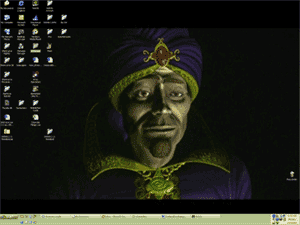|
Video on Desktop One of the most exciting ways to watch DVDs is to replace your Microsoft Windows� background with the DVD video, while still having access to all desktop icons and applications. This allows you to watch your DVD movie, yet still maintain productivity with full functionality of all applications. With NVDVD 2.0, now you can with Video on Desktop. NVDVD allows users to replace their Windows wallpaper with crisp, full-motion video! Static, unmoving backgrounds now come alive with high quality DVD video and surround sound. Don't worry about your applications though; you will still have full access to all desktop icons and applications with no limitations in functionality.
To turn on this feature, simply browse to the NVDVD 2.0 General property page and click the checkbox next to "Video on Desktop on Minimize." |