To create an EVGA member account please visit https://secure.evga.com/us/signup.asp and fill out the requested information.
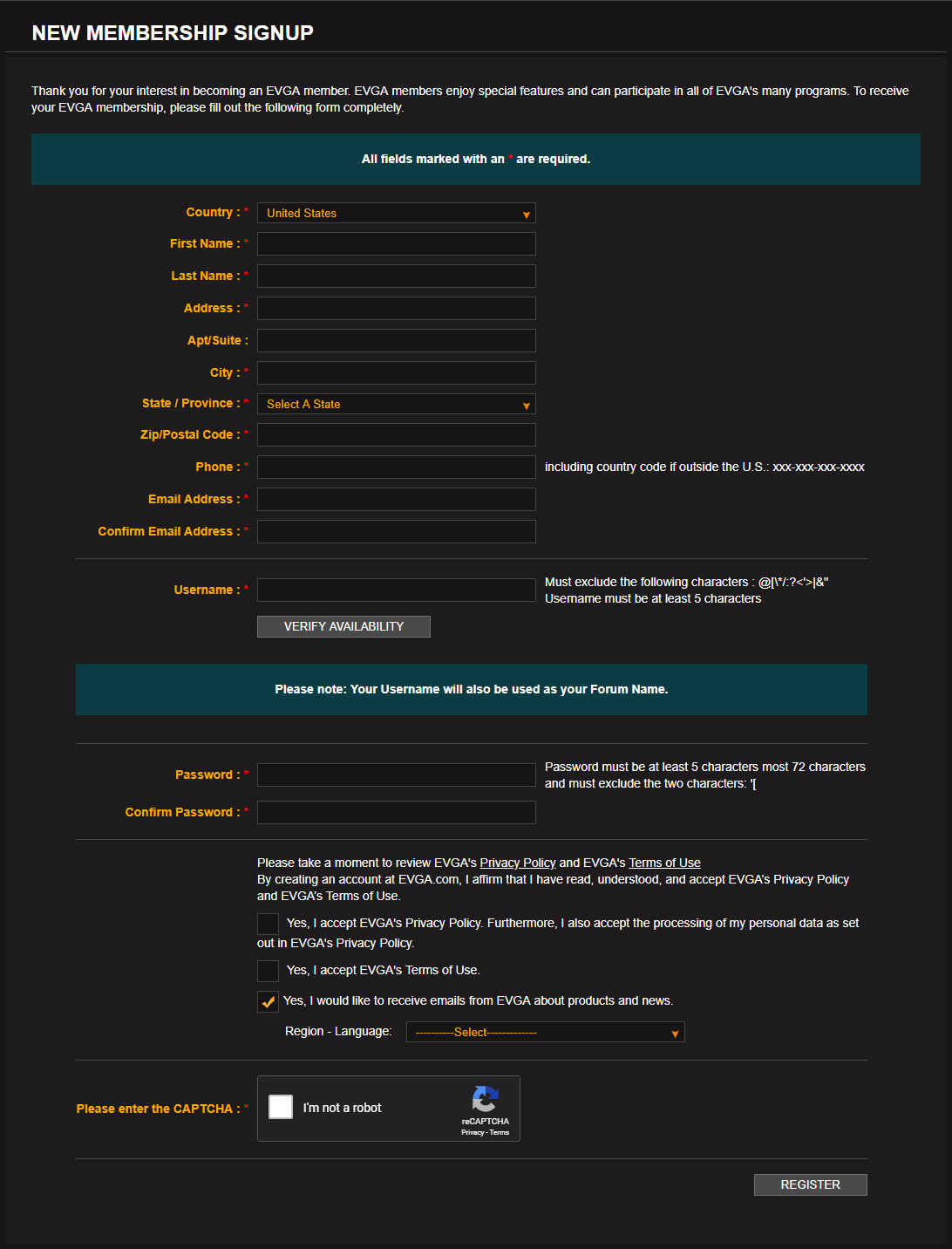
After all of the fields are filled out click on the "register" button to submit your registration.
Once your registration has been submitted an email will be sent to your registered email address to activate your account.
Please follow the link in the email to activate your EVGA member account.
Once your account has been activated you will be able to log in to your EVGA member account.
After logging in you will still need to register your product to your account. To do so after you have logged in, click on the Service link at the top of the page. Select the option for "Product Registration". You will be asked for the serial number. The EVGA serial number is 13-16 digital numbers only. Also the EVGA Serial number will start with the manufactured year, so 12, 13, 14, 15, 16, 17, 18 or 19
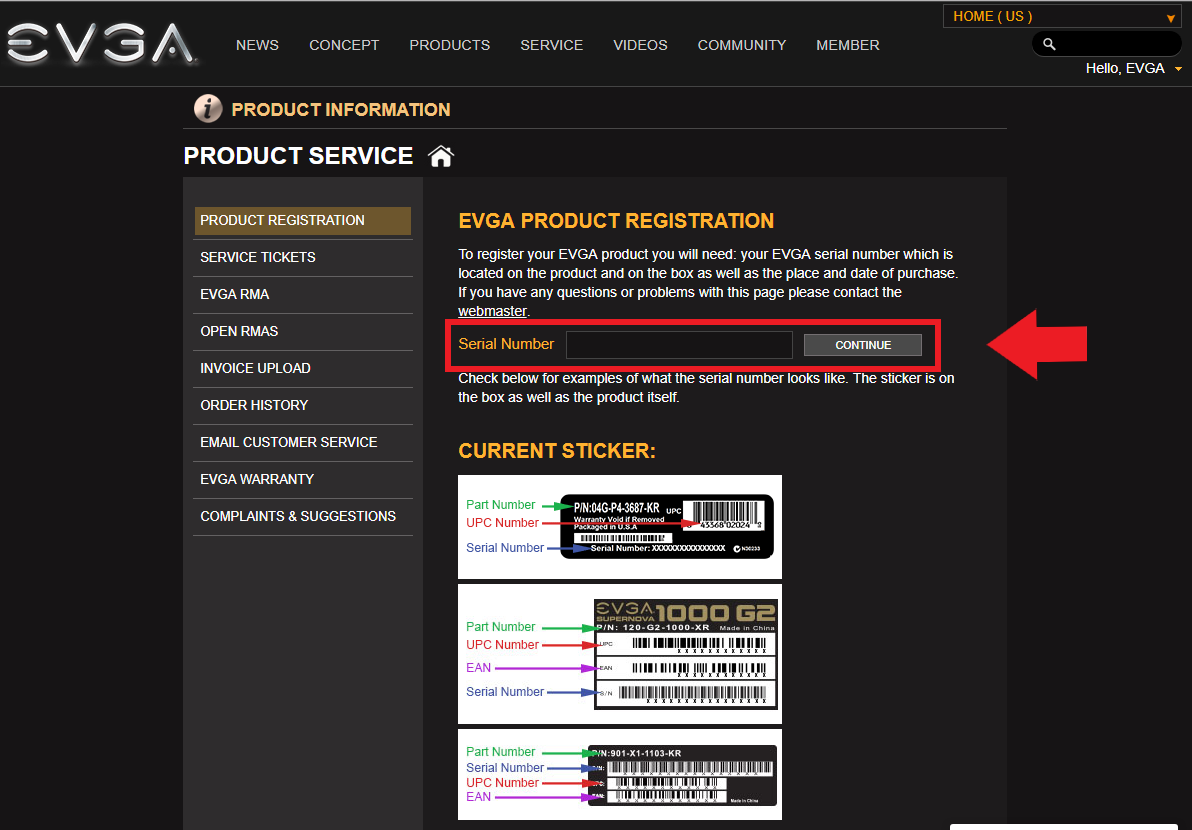
To complete the form, enter the serial number. If the serial number is recognized it will automatically enter the part number. If it does not automatically enter the part number automatically please contact EVGA support. If it does please enter your purchase information and operating system version. Once your done click Register. Please remember to complete the registration process by uploading a copy of your invoice / receipt. For information about how to do this, Please refer to EVGA
FAQ # 58652 or go to https://www.evga.com/support/upload.asp
If you have any problems submitting or activating your account, please contact our Customer Service at
support@evga.com.