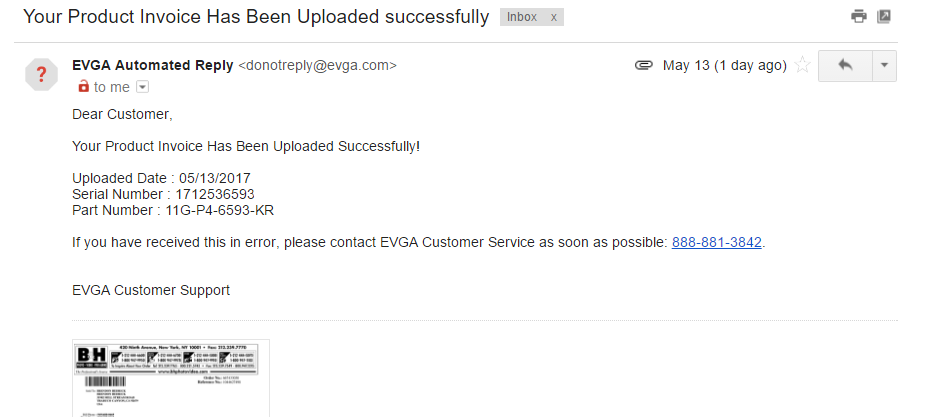When do I need to upload a copy of my invoice or receipt?
We recommend that you upload an invoice any time you register your product.
Products Eligible for EVGA's Standard Warranty do not require an invoice prior to purchases made before May 25th, 2018. EVGA Warranty begins from the date that
the product was originally shipped from the EVGA warehouse. For the original owner of a product, a valid invoice
that can be verified from an approved reseller may be uploaded to receive warranty from the date of purchase
instead. Please see the
EVGA Warranty page for more details.
How to Upload a PDF file
1. If you have a PC or MAC, you can save your document to PDF or Print to a digital printer.
2. Go to
https://www.evga.com/support/upload.asp
3. Select the product you are uploading an invoice for from the pulldown menu, then
click continue
 4. Click Browse, and navigate to where you saved your invoice and double click on the file. A path will appear
in the box, and click Upload.
4. Click Browse, and navigate to where you saved your invoice and double click on the file. A path will appear
in the box, and click Upload.
 5. You will receive a confirmation at the next screen, as well as one to your registered email.
5. You will receive a confirmation at the next screen, as well as one to your registered email.
 **Below is a sample of the email you will receive.
**Below is a sample of the email you will receive.