If you experience BSODs, crashes, or POST failures with 900 series cards in SLI on an x58-based motherboard or the SR-2 motherboard, you may need to increase the Memory Low Gap setting in the BIOS.
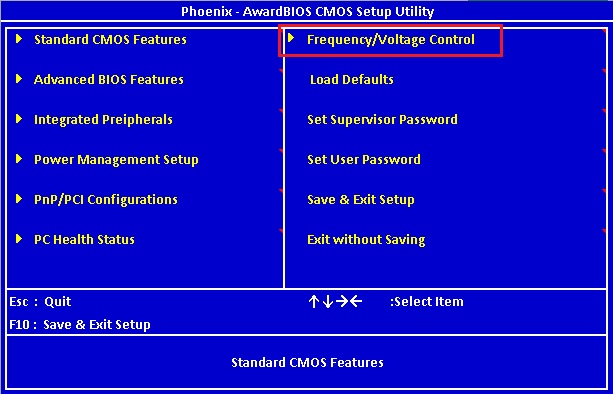
Select Frequency/Voltage Control
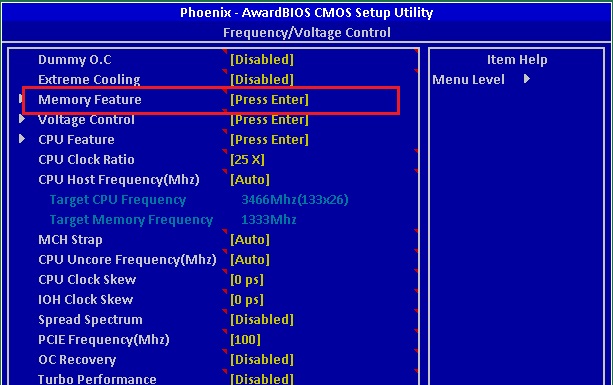
Select Memory Feature
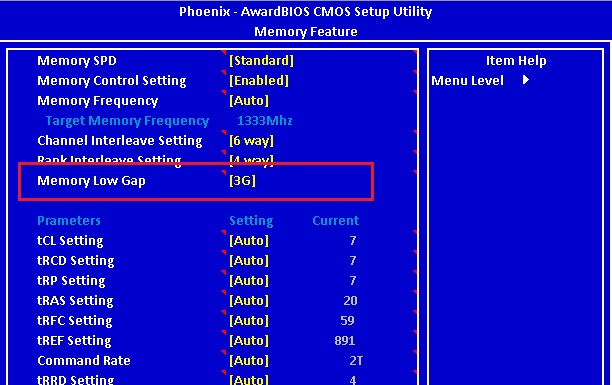
Change Memory Low Gap setting to "3G" as shown.
Previous
Next
This setting should be under Frequency/Voltage Control > Memory. Set this to 3G and it should resolve the issue.