EVGA 30 Series FTW3 HYBRID radiator fans use separate cables to power the fans and control the LED lighting. The radiator fans each have two cables - one cable that goes to a 4pin fan power connector and one cable that goes to a 5V RGB LED connector.
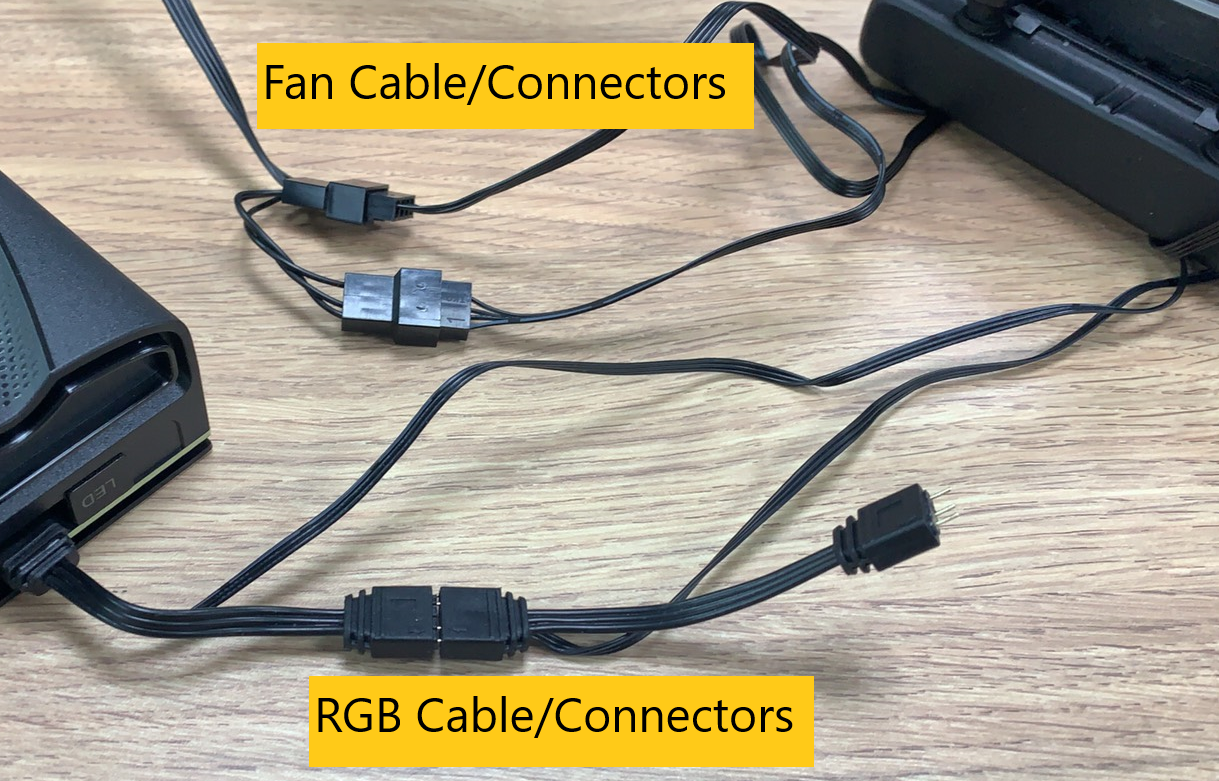
The fan power connectors should be plugged into the cable that exits your graphics card near the tubing; there will be two connectors on this cable - one for each fan. Once connected, you will be able to monitor and control the fan speed in EVGA Precision X1.

Each fan comes with a 5V RGB cable with a female end to plug into the card, and a male end to connect to the other radiator fan and/or another 5V RGB device (EVGA 30 Series FTW3 cards with external RGB headers support up to 50 RGB devices). Once connected, you will be able to control the RGB LEDs on the radiator fans through EVGA Precision X1.
We recommend that you plug in the fan closest to the 5V RGB header on the graphics card first, and connect the cable from the second fan into the first. Make sure that the connectors are properly aligned. Line up the arrow on the female connector to the 5V RGB header on the graphics card so that the arrow matches the 5V pin on the RGB header. Refer to the diagram below for the header pinout and where the arrow should align:
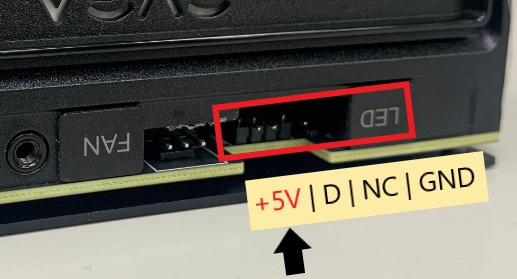
Next, make sure that the male end of the connector is connected to the female 5V RGB connector from your other RGB fan on your radiator, and that the arrows align here, as well:

Here's what it looks like when you have the card and the fans connected together:
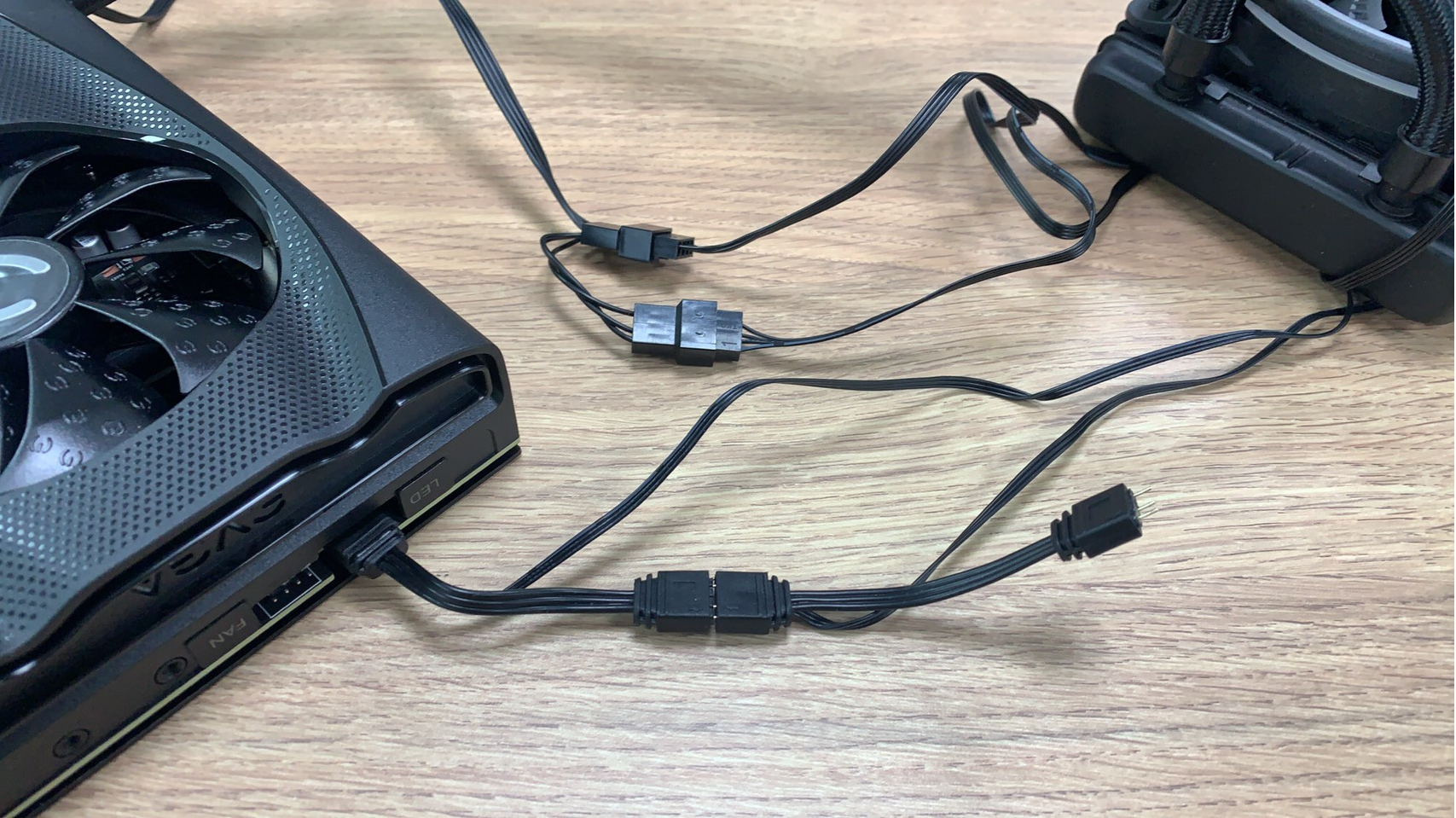
Alternatives:
Fan power - You may connect the power connectors for each fan to your motherboard fan header(s) and/or a fan controller, if you wish. However, the graphics card will not be able to auto-control the fans, nor will you be able to control the fans through Precision X1.
LED control - If you have a 5V RGB header on your motherboard or RGB controller, you may choose to connect your radiator fans to one of these devices if you prefer to control the LEDs in this fashion. However, you will be unable to control the RGB colors and patterns through EVGA Precision X1. Please note that these fans are not compatible with 12V RGB LED headers and may be damaged if you attempt to connect them to a 12V RGB header.