If you have purchased an EVGA Z10 kebyoard that is AZERTY capable and is set to QWERY mode, then there are a few steps you need to take in order to set the keyboard in AZERTY mode.
Keep in mind that only the following keyboard part numbers have support for AZERTY layouts.
- 802-ZT-N102-KR
- 802-ZT-N103-KR
- 802-ZT-N104-KR
Step 1. Download then and reinstall the latest Unleash driver for the EVGA Z10 keyboard that is available for download, for this FAQ we are using Unleash Version 1.0.19. You can download the driver here https://www.evga.com/support/download/
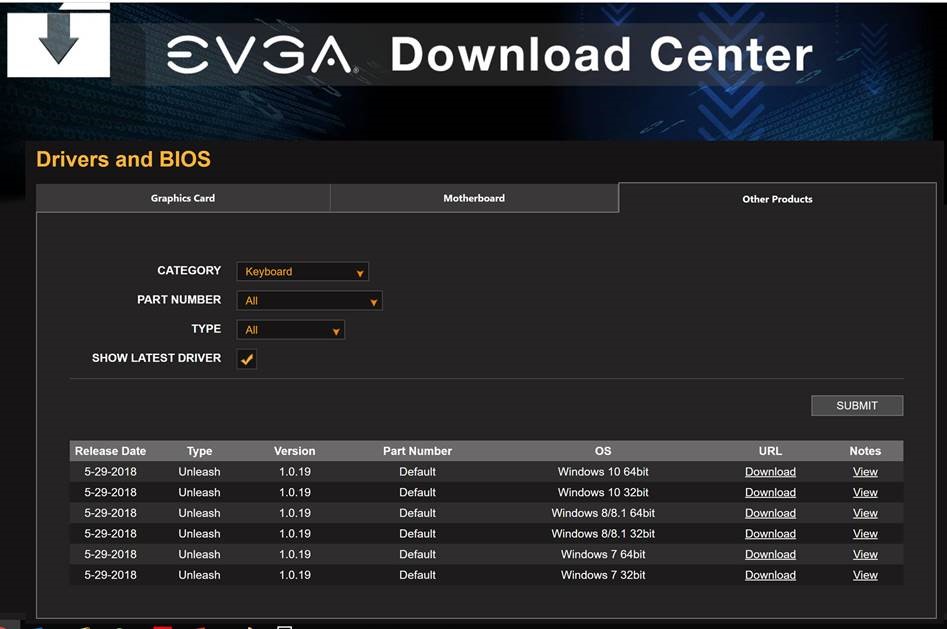
Step 2. Go into your C Drive -> Program Files x86 -> EVGA -> EVGA Unleash Keyboard Tuning Utility and run the EVGA_FWUpdate105.exe file.
Step 3. Finally a pop up window titled 'Firmware Updater' will be displayed. Click on Update and this will set your keyboard into AZERTY mode.
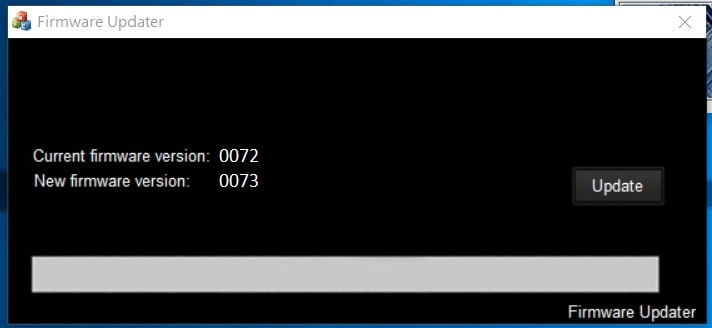
If you are still experiencing troubles with your keyboard while performing this task, please contact our customer support team. You can find the contact information for the customer support team for your current region here https://www.evga.com/about/contactus/