There is an easy way to delete your EVGA member account if you would like to do so for any reason. Please keep in mind that if you request for the account to be deleted, all data associated with the account will be permanently lost and cannot be retrieved.
1) To submit an erasure request you will first need to login to the account you want to delete at EVGA.com.
2) Once you are logged in, you will need to visit our privacy policy page at the link here: https://www.evga.com/legal/privacy/.
3) Scroll down to the bottom of the page and you should find the erasure request section.
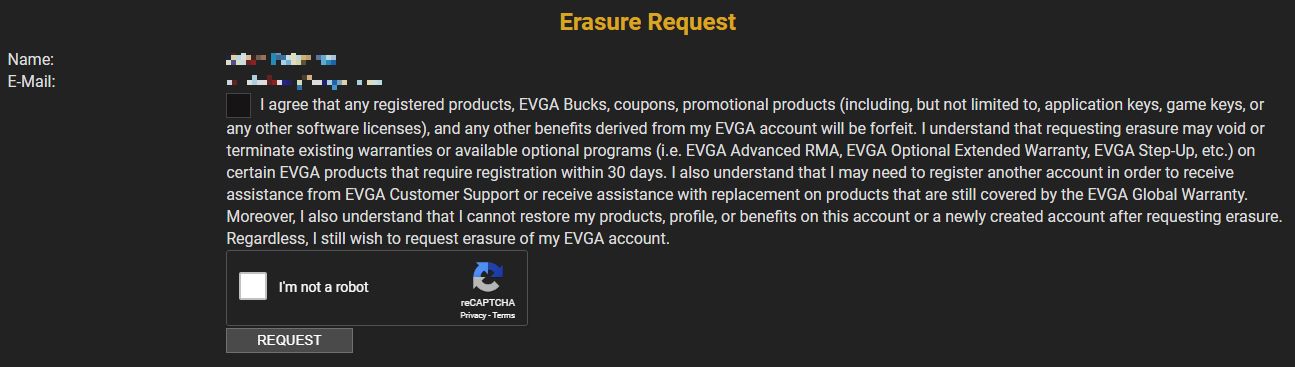
4) Once the erasure request is submitted, you will receive an e-mail to the e-mail address that the account is associated with. That e-mail will contain a confirmation link that you will need to click on to confirm you would like to delete the account. After the request is submitted then your account should be deleted within 48 hours.
If you have any issues with submitting your request, please e-mail us at webmaster@evga.com and we can assist you.