Nvidia's Dynamic Super Resolution is an awesome Geforce driver feature that will allow your graphics card to render higher resolutions in game than what is supported by your monitor.
If you visit your "Manage 3D settings" in the Nvidia Control Panel and find that you cannot enable DSR you may have to adjust a simple windows setting called "Snap To". This setting is located in your mouse settings of the Windows Control Panel.
To enable DSR you must turn Snap off.
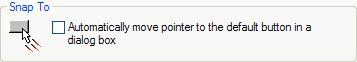
In Control Panel, click on Mouse, and in the "Pointer Options" tab under "Snap To" check off the "Automatically move pointer to the default button in a dialog box" checkbox and hit "Apply".
Now, if you go back into your "Manage 3D settings" in the Nvidia Control Panel you will be able to enable DSR.
Note: If you are using a 3840x2160 or higher display, the option to enable DSR will not be available.