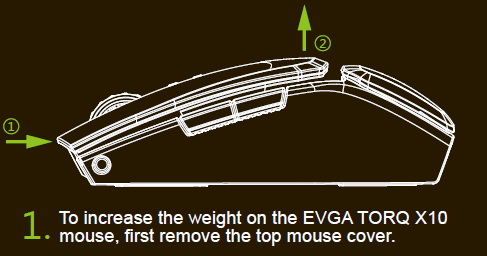To remove the cover from your TORQ mouse, refer to the diagram below. Place your index and middle fingers on the edge of the mouse buttons at (1), and your thumb at the back edge at (2). Gently squeeze the cover so it flexes slightly, then with your thumb, pull up. The cover should lift off the mouse, allowing access to the weight compartment. Applying too much force or squeezing the cover too much could result in damage to the cover, so please be careful.
We also have a video available demonstrating how to do this: Video Link