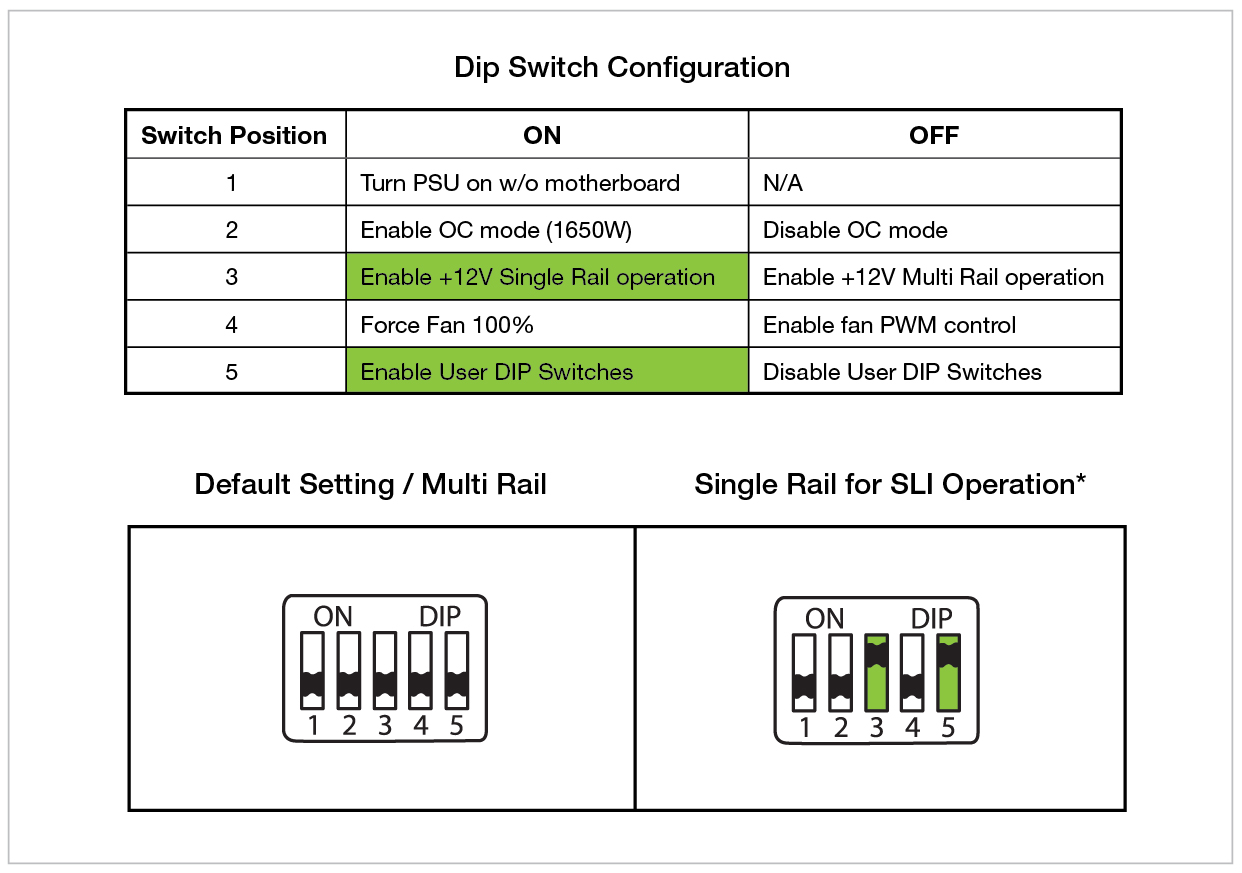The Dip Switch Configuration on the NEX 1500W PSU is as follows:
*NOTE - Dip switch 5 must be in the up position for any configuration to work.
1. Dip Switch 1 and 5 up - Turn the PSU on without being attached to the motherboard, useful for testing.
2. Dip Switch 2 and 5 up - Enable OC Mode (up to 1650watts)
SPECIAL NOTE FOR OC MODE - This mode requires a 20amp breaker with 230-240Vac.
Most houses in the US are wired for 120v. In these cases you may need to have an electrician install a special line.
3. Dip Switch 3 and 5 up - Enable +12v Single Rail Operation. Off - Enabled +12v Multi Rail Operation.
Multi Rail is enabled by default and is the recommended setting for more built in fail-safe features and for a single video card.
Single Rail mode is recommended for MULTIPLE video cards and extreme overclocking.
4. Dip Switch 4 and 5 up - Force fan to run at 100% OFF - Enable fan PWM control.
5. Dip Switch 5 up - Enables user dip switches. Required for any dip switch configuration.