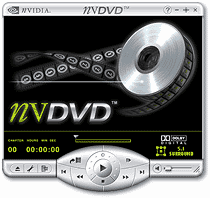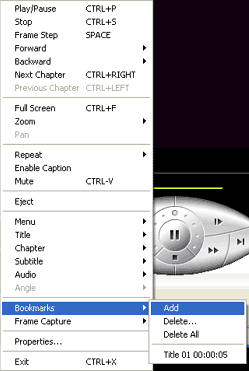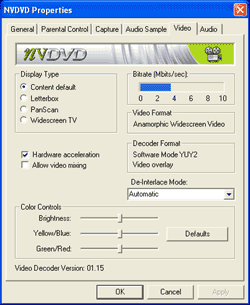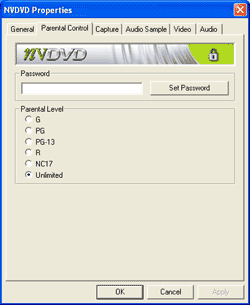|
 nVDVD nVDVD
NVIDIA®'s new nVDVD™ multimedia software combines the ultimate video and audio playback with advanced features and intuitive controls to enable a home theater experience on any desktop or notebook PC. It is guaranteed to deliver smooth and crisp, video and immersive surround sound, allowing end users to enjoy a complete movie theater experience � on the road, at home or at their desk.
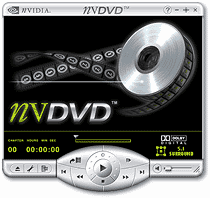
NVIDIA nVDVD gives the end-user enormous amount of control allowing for the highest quality in video playback through easy to use, advanced features such as:
- WHQL Certified For Windows ME, 2000, and XP
- Highest Image Quality with Microsoft VMR (Video Mixing Renderer)
- Up to 10% Lower CPU Utilization
- Advanced Frame and Audio Capture
- Auto Resume Feature
- Digital Vibrance Control
- 16:9 Anamorphic Widescreen Support
- Optimized For MMX™, Intel® SSE™, and AMD® 3Dnow™!
- Ergonomic Design For Superior Ease of Use
Optimized For NVIDIA Hardware
Engineered and architected by NVIDIA, nVDVD was designed specifically to take advantage of NVIDIA graphic accelerators and multimedia technology providing end users with flawless video playback, high-quality audio and reduced system CPU utilization and power consumption. nVDVD supports the adaptive de-interlacing and scaling algorithms already integrated on NVIDIA Graphics Processing Units (GPUs), delivering DVD playback at HDTV-quality resolutions of 1080i to 1080p. Additionally, nVDVD is a DVD playback software renderer meaning the decoding is handled by the main system's CPU. There are no other hardware DVD decoder cards required for decoding, only installation of the nVDVD software.
Additional nVDVD features include:
- Advanced Frame and Audio Capture - Have you ever wanted a screenshot of your favorite scene from a movie gracing the the wallpaper on your desktop? Or a favorite quote from a movie welcoming you upon windows startup? Capturing high-quality snapshot images from video in the original or adjusted size and high-quality sound has never been easier. End users have the ability to create their own desktop movie themes, such as desktop wall paper and direct quotes from the movies. (Only available in NVDVD 2.0 Full)
- Auto-Resume - Allows the end user to automatically resume playback of a video if playback was stopped prematurely of closed temporarily.

- Bookmark feature - This feature can begin playback at specific points in the movie timeline selectable by the end user without having to manually fast forward or scan for the specific scene.
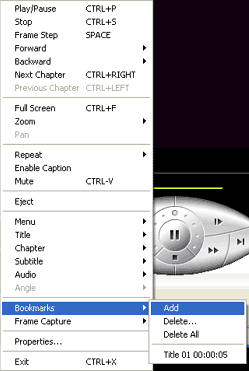
- Video Features - NVIDIA Digital Vibrance Control (DVC) allows end users to select and control the color settings of their display's entire visual output via a simple control panel, delivering a dynamic DVD experience. This results in richer colors and brighter, cleaner, more ergonomically pleasing images in all your applications. Also, by enabling Hardware Acceleration, end users can experience lower CPU utilization which allows them to use the CPU for other desktop functions. With Video Mixing enabled, overall clarity is dramatically improved to allow for video overlays with hardware acceleration across multiple displays.
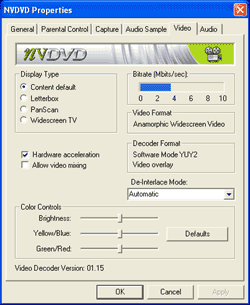
- Parental Controls - Parents have the control of setting different Parental Level movie rating for their children with the use of a password.
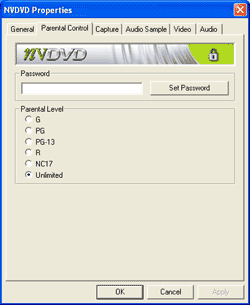
- Audio Features - End users will be delighted to experience the same rich, home theatre sounds by listening on PC speakers or on a six speaker surround sound system. The audio decoding engine offers full support for Dolby Digital 5.1, Dolby Surround and Dolby Pro Logic Decoding (Only available in NVDVD 2.0 Full) which allows:
- Dialog Normalization
- Dynamic Range Compression
- Downmixing
- Support for 2/4/6 channel sound systems
- S/PDIF pass through for external decoding (compatible hardware required)
- Dolby Headphones

- Customizable Skinning and Interfacing - This feature allos for full flexibility in modifying the look and feel of the control console. Various "skins" can be applied to personalize the user interface.
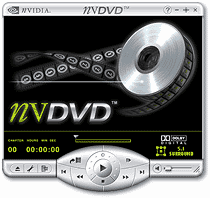
- Compatibility - nVDVD uses the NVIDIA Unified Driver Architecture (UDA) and is also fully compliant with all industry video and audio standards. NVIDIA's nVDVD is Windows Hardware Quality Labs (WHQL) Certified for:
- Windows ME
- Windows 2000
- Windows XP
Although Windows 9x is still also supported, it is not WHQL Certified.
|
 nVDVD
nVDVD