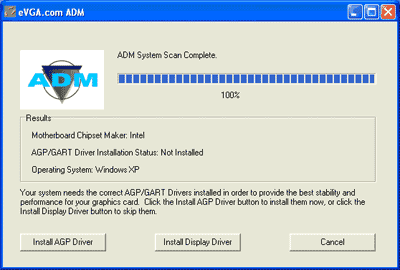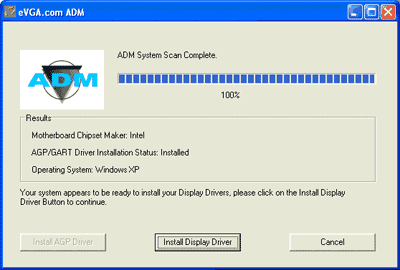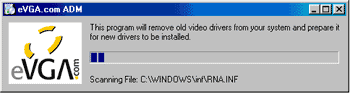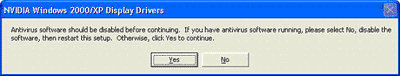ADM Technology The process of installing a video card can be an overwhelming experience if a user is unfamiliar with the computer system. With a multitude of operating systems, motherboards and system components, deciding which correct drivers to install can be a daunting task. EVGA.com was well aware of this legacy issue and developed its patent pending Automated Driver Management (ADM) software designed to ensure a user's confidence in correctly installing a video card quickly and effectively. ADM walks the user through three stages, taking corrective action and avoiding obstacles that could lead to hours of puzzlement. First stage begins with the software detecting the operating system and checks for the type of chipset on the motherboard. ADM then sets up an installation menu tailored to the system.
At stage two, ADM then searches to see if the AGP (GART) driver is installed on the system. If it detects that the AGP driver is not present, ADM will prompt the user with a new installation option window allowing you to install the driver straight from the Installation CD. This is a vital step that is generally overlooked by many users who are sometimes even unaware of chipset drivers. Chipset driver ensures that communications between the video card and motherboard are optimal. The absence of chipset drivers can lead to system instability and performance loss.
Stage three ADM verifies that system is properly prepared for video driver installation. ADM then scans the system for any preexisting display drivers that might have been left behind from the old video card.
If it detects these files, it will automatically remove all traces of them to avoid any driver conflicts. The installation then warns the user to turn off any Anti-Virus software that could interfere with the installation of the video drivers. Finally the driver is installed to complete the process.
ADM software takes setting up a video card to a new level of accuracy and simplicity for any user. This technology reduces installation support issues and gives the user more time to do other things than trying to troubleshoot. |