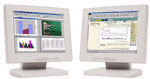 Many
businesses and applications benefit from having multiple displays.
Financial analysts need multiple displays to track multiple
data streams simultaneously. Graphic artists often use one
display for palettes and a second, larger screen for editing.
Software engineers can have one display for output and another
for editing and debugging. Even home users are finding they
are using a second display for multimedia applications such
as streaming media or DVDs or to enhance their gaming experience.
Many
businesses and applications benefit from having multiple displays.
Financial analysts need multiple displays to track multiple
data streams simultaneously. Graphic artists often use one
display for palettes and a second, larger screen for editing.
Software engineers can have one display for output and another
for editing and debugging. Even home users are finding they
are using a second display for multimedia applications such
as streaming media or DVDs or to enhance their gaming experience.
With operating systems such as Microsoft® Windows® 98 and Windows 2000 enabling multiple monitor hookups, the primary barrier to connecting more than one display to your system lies in the shortage of slots inside most computers. As PCs become more compact, the number of spare slots is decreasing. In particular, PCs today have only one AGP slot.
There are three ways to have multiple monitor support:
- The most common method is to have multiple graphics boards in the PC. But this solution often mixes PCI cards with an AGP card, takes up additional internal slots, and requires sufficient power to drive multiple high-performance video cards.
- Multiple graphics chips can be mounted on a single card. This is an esoteric, expensive solution requiring redundant memory and additional power. It also violates the AGP specification.
- EVGA.com TwinView Cards allow multidisplay support from a single graphics processor. Until now, this has been accomplished only in conjunction with sacrificing 3D performance.
TwinView
Display Options
- EVGA.com
TwinView Cards support a variety of output combinations*
including:
- Two RGB monitors (with second RAMDAC)
- Two analog flat panels
- One digital flat panel and one analog flat panel
- One digital flat panel and one RGB monitor
- One digital flat panel and one TV
- One RGB monitor and one TV
- One RGB monitor and one analog flat panel (with second RAMDAC)
- One analog flat panel and one TV
*Actual combinations supported on a given board-level implementation will vary.
TwinView offers tremendous flexibility in how the dual monitors are used. Depending on your application, there are several different modes supported:
Standard
Windows 98 multimonitor support. In this mode, the desktop
area is spread across both displays. The refresh rate, color
depth, and resolution may be independently set for each display.
You can set this mode for multiple categories of displays,
although display limitations may override the capabilities
of the TwinView-enabled graphics card. For example, if the
second display is a NTSC TV monitor, you won’t be able
to set the resolution above 800 x 600, nor set the refresh
rate above 60Hz due to the limitations of the monitor itself.
However, the PC monitor in such a configuration may have its
refresh rate and resolution set much higher. The desktop may
be “stretched” horizontally or “stacked”
vertically, depending on the
user’s needs.
Application
exclusive. The user may choose to dedicate an application
to one of the two monitors or run the application across both.
Examples of this include entertainment applications, digital
video editing, and DVD playback.
Clone
mode. Two monitors may show exactly the same output, useful
for presentations. The presenter may have a small monitor
on the podium while a projector or presentation quality display
shows the larger image to the audience.
Application zoom mode. In this mode, part of the image from the primary monitor is shown on the secondary display, but zoomed in. This mode can be used for image editing, close-up work in modeling or CAD applications, or image processing and mapping applications.
Virtual desktop. Full support for virtual desktops is available for panels and monitors with limited resolution. Virtual desktops, with full pan-and-scan mode, can be configured for one or both displays.
Available TwinView Configurations
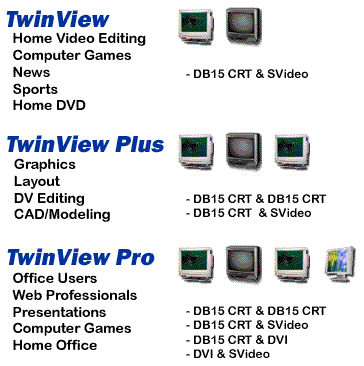 Engineering
or mechanical CAD applications can use multiple displays
for different directional views of an object or a building,
such as a front or side view or even a wireframe model on
one screen and a textured version of the same model on another.
Many professional applications offer extensive graphical user
interfaces, which can be left fully enabled and visible
Engineering
or mechanical CAD applications can use multiple displays
for different directional views of an object or a building,
such as a front or side view or even a wireframe model on
one screen and a textured version of the same model on another.
Many professional applications offer extensive graphical user
interfaces, which can be left fully enabled and visible
on one display, while the second display remains unobstructed
for viewing the actual work.
Digital
content creation applications can use one display for
toolbars and palettes and the other for rendered output. Additionally,
many real-time or game development environments allow the
authoring tools or game engine code to be visible on one display,
while showing the art or game engine in a full screen, game
play-like mode on the second display.
Financial
applications, such as stock trading applications, can use
a pair of large digital flat panels. This would allow you
to watch show real-time stock data on one screen and use the
other for trading activity. You can also use two TwinView-enabled
boards (one AGP, one PCI) to hook up four displays.
Video
editing applications would use one large PC display and
one NTSC monitor. Since TwinView technology allows decoupling
of refresh rates, the PC (editing) display could be a high-resolution
RGB monitor for running the application (Adobe® Premiere®,
for example), while the second monitor can be an NTSC or s-video
display for checking the video output for proper color balance
and quality.
Entertainment
applications can use multiple display support in several ways.
Game titles, such as Microsoft’s Flight Simulator 2000®,
support multiple displays out of the box. With display clone
mode, game play can be sent to a big screen TV or even to
a VCR.
Home theater systems can take advantage of the DVD capabilities of your PC. Simply hook up a large screen television as your second monitor and you can watch DVDs -- without buying a dedicated DVD player.
TwinView Performance And Value
2D
and 3D performance for TwinView products under multiple display
conditions is outstanding. When using dual displays, the user
can run a single, full-screen 3D application at one time,
with no performance degradation over a single screen setup.
TwinView-enabled products provide the industry’s most
complete set of multiple display options, opening up a whole
new set of application possibilities that span professional
to consumer applications and user profiles, with more flexibility
in choosing display combinations than any other vendor’s
product line. TwinView is the professional user’s choice
for workstation environments and makes advanced dual display
within reach of users with mainstream budgets.