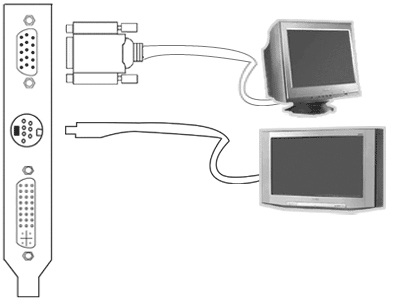|
Demystifying the difference between Dual VGA vs. Dual Display Most of the cards sold today offer dual display features. You might say, "What does dual display mean?" Dual display offers multi-display, being able to output display to more than one device, be it a monitor, LCD, or a television. A person demanding more real-estate on their desktop can benefit from this great feature. You can combine two monitors to show different windows on each monitor, giving the user a wide range of possible applications for dual display features including office, gaming, and graphical functions. Dual Display can be described as using a separate output device as a secondary display. Dual VGA actually is a subset of Dual Display, but refers to a more specific application. Dual VGA strictly refers to the presence of dual DDB15 connections on a video card. To find out whether your video card supports dual display, look for dual monitor output ports at the back of the video card. For example, the video card may have two (DB15) universal monitor outputs on the back of the video card. This configuration is known as Dual VGA. DUAL VGA Another connection that can be combined with your CRT monitor is the S-Video connection which can be connected to your television set. This type of setup can be done using NVIDIA's nView Display Mode. You can play a DVD movie or be playing video games on the monitor and output to the television set to enhance your gaming experience. All other instances of multi-display that don't use dual VGA connections (Dual VGA) is known simply as Dual Display. DUAL DISPLAY (MULTI-DISPLAY) The newer NVIDIA cards carry a DVI-I, S-Video, and DB15 output on the video card. The DVI-I connection can be used for LCD monitor as well as a Plasma TV. If you do not have a DVI-I connection on your monitor, you can use a "DVI to VGA adapter" to support dual monitors. When connecting the DVI-I output, the S-Video will be rendered inactive due to the fact that these connections share RAMDAC memory addresses on the video card. Only two configurations can be used with this particular setup: one CRT monitor (DB15) and one TV (S-Video), or one CRT Monitor (DB15) and one LCD (DVI-I or DB15 with DVI to VGA adapter). DUAL DISPLAY (MULTI-DISPLAY) When using the NVIDIA's nView Wizard you will configure your dual display mode options.
There are (4) modes you can choose for viewing two displays on the monitor: Single, Dual View, Span (Horizontal/Vertical), and Clone. For more information on Dual Display and Dual VGA applications, please visit the following related articles:
|