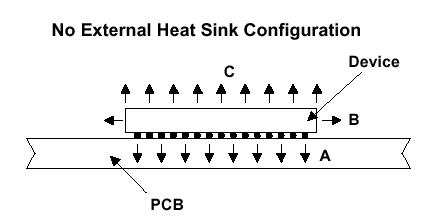|
The short answer is: "Probably not." The GeForce2 MX ships with a passive heatsink to assist with thermal dissipation. In some cases, this, and the temperatures that the card reaches, have been cause for alarm amongst users. I will attempt to explain why and how the GeForce2 MX handles heat dissipation and what should be considered an acceptable level of heat coming from the graphics chip. Before we begin, there are several different terms that you need to be familiar with in order to understand what's going on: Ambient Temperature (TA) - the temperature of the immediate environment surrounding the printed circuit board (PCB) upon which the device is mounted. For example, the PC internal ambient temperature impacts a PCB mounted in a PC. Board Temperature (TB) - the temperature of the PCB in the area immediately adjacent to the device lead mounting area. Case Temperature (TC) - the temperature measured at the center of the device package outside surface parallel to the chip X-Y plane. Ideally, this value should be measured on the surface closest to the mounting of the chip. The outside surface is easier to access and it is the surface that is measured for the TC values in this article. When a heat sink is applied to the package top surface, TC refers to the case (package) surface temperature immediately below the heat sink and the interface material between the package and heat sink. The key to all cooling is Heat Transfer:
The GeForce2 MX uses a Natural Convention (Still Air) environment to provide cooling. This means that the only movement of air in the environment is due to the fumes generated by the heat sources contained therein. With a natural convection environment, it is important that the the PCB is placed horizontal with respect to the ground and that the component side (the side with the heatsink) is on the top, or upside, of the configuration. This is an especially important note for users of desktop systems that mount cards in a vertical position with respect to the ground - in non-tower system configurations, thermal dissipation can easily become compromised, especially in crowded conditions. The reasons for this are easily seen from the diagram below. This shows a PCB mounted horizontally with no heat sink.
As you can see, the majority of heat dissipated down towards the ground and into the PCB, with only about 9% being radiated upwards towards the heatsink. For this reason, the PCB is carefully designed to ensure good heat transfer from the heat sources and good dissipation of the heat into the ambient environment. The ground layer of the PCB acts as the main thermal conduction patch through the PCB and covers most of the PCB with as little area as possible removed for connections to and between other layers. In addition, it is located as close to the device package mounting surface as possible, with other layers below it. Of most interest to direct users of the GeForce2 MX are the Absolute and Worst Case numbers. With TC being the critical parameter for each of these measurements. Thermal Absolute Maximum Rating - This is the number that TC may reach without exceeding the maximum operating temperature of the device's internal circuits. In the case of the GeForce2 MX this is 125° C. This doesn't mean that the chip will run at this temperature, only that this is the MAXIMUM temperature that it can run at without incurring problems. The Worst Case numbers are generated by testing in a chamber at 55° C with no air flow and no heat sink. The relevant number here are the air temperatures just surrounding the graphics chip (measured at 1 inch away from the graphics device and ½ inch above the AGP board at three sides of the heat sink). This temperature hovers between 55° C and 56° C - meaning that at the worst case of a 125° C case temperature, the card dissipates heat efficiently enough that it can maintain itself at the surrounding levels. So, we've thrown some numbers out, but you might still wonder just how hot does this make things. So, take a look at this chart below to give you some relative basis for comparison.
It should also be noted that the average operating temperature for the GeForce2 MX is between 50° C and 60° C - close to twice human body temperature and hot enough to burn you - but, its a far cry from its highest possible operating temperature of 125° C - which is hot enough to boil water! |
||||||||||||||||||||||||||||||||||||||
 Is
Your MX Too Hot?
Is
Your MX Too Hot?