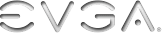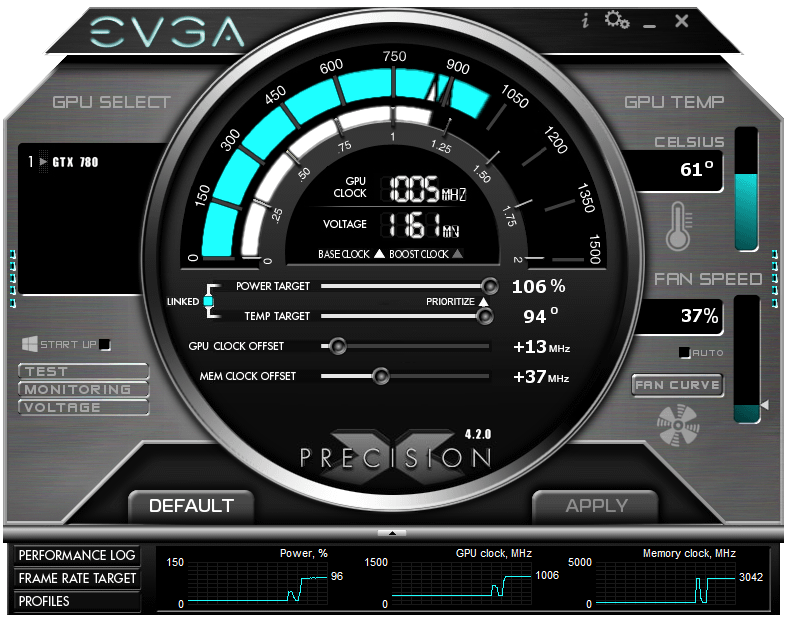

Cool Performance
Looking to maximize your EVGA GeForce GTX 780 experience? The EVGA GeForce GTX 780 with Hydro Copper is the perfect match for any water cooled rig.
The Hydro Copper waterblock from EVGA features a swappable inlet/outlet for the maximum in compatibility, and is a full cover, end to end block. A 0.25 x 0.35mm pin matrix provides optimal thermal transfer and ensures the lowest temperatures possible.
Get cool performance today with the EVGA GeForce GTX 780 with Hydro Copper.
Learning Center
Products featuring Hydro Copper Water Cooling

Specs
Core
- CUDA Cores: 2304
- Base Clock: 980 MHz
- Boost Clock: 1033 MHz
- Bus: PCIe 3.0
- 2-way, 3-way SLI Ready
Memory
- Memory Detail: 3072 MB GDDR5
- Memory Bit Width: 384 Bit
- Memory Clock: 6008 MHz
- Memory Speed: 0.33 ns
- Memory Bandwidth: 288.38 GB/s
Key Features
- NVIDIA TXAA Technology
- NVIDIA GPU Boost 2.0
- NVIDIA PhysX Technology
- NVIDIA FXAA Technology
- NVIDIA Adaptive Vertical Sync
- NVIDIA Surround
- Support for four concurrent displays; two dual-link DVI connectors, HDMI and Displayport 1.2
- Microsoft DirectX 11.1 API (feature level 11_0) with Direct Compute 5.0 support
- NVIDIA 3D Vision Ready
- NVIDIA SLI Ready
- NVIDIA CUDA Technology
- PCI Express 3.0 Support
- OpenGL 4.3 Support
- OpenCL Support

Specs
Core
- CUDA Cores: 2304
- Base Clock: 993 MHz
- Boost Clock: 1046 MHz
- Bus: PCIe 3.0
- 2-way, 3-way SLI Ready
Memory
- Memory Detail: 3072 MB GDDR5
- Memory Bit Width: 384 Bit
- Memory Clock: 6008 MHz
- Memory Speed: 0.33 ns
- Memory Bandwidth: 288.38 GB/s
Key Features
- NVIDIA TXAA Technology
- NVIDIA GPU Boost 2.0
- NVIDIA PhysX Technology
- NVIDIA FXAA Technology
- NVIDIA Adaptive Vertical Sync
- NVIDIA Surround
- Support for four concurrent displays; two dual-link DVI connectors, HDMI and Displayport 1.2
- Microsoft DirectX 11.1 API (feature level 11_0) with Direct Compute 5.0 support
- NVIDIA 3D Vision Ready
- NVIDIA SLI Ready
- NVIDIA CUDA Technology
- PCI Express 3.0 Support
- OpenGL 4.3 Support
- OpenCL Support
EVGA GeForce GTX 780 Hydro Copper Cooling
The Hydro Copper waterblock from EVGA features a swappable inlet/outlet for the maximum in compatibility, and is a full cover, end to end block. A 0.25 x 0.35mm pin matrix provides optimal thermal transfer and ensures the lowest temperatures possible. EVGA also includes both 1/2” and 3/8” compression fittings.

Full Cover Design
A full cover design means a complete end to end block. No tricks here. This ensures the card does not bend, provides ideal thermal transfer for the entire card, and looks awesome!

Chrome-plated C110 copper
Copper is the ideal material for thermal transfer, we use specialized copper that helps transfer thermals effectively, and also designed in a way to minimize weight.

0.25mm x 0.35mm thin-pin matrix
These pins help transfer heat from the GPU to the liquid, allowing for the ultimate performance in GPU cooling!

Glowing EVGA Logo
Glowing EVGA logo looks great, and is supported by EVGA software that allows fine tuning of the LED.
EVGA GeForce GTX 780 Academy
The EVGA GeForce GTX 780 is more than just fast and smooth. It’s perfectly tuned to today’s most advanced gaming technologies with features like GeForce Experience™ for one-click driver and settings optimization, plus NVIDIA® PhysX® and TXAA™ for smooth, sharp graphics, and more! Learn about some of the key technologies below:

NVIDIA SMX Engine
The new Kepler SMX streaming multiprocessor is twice as efficient as the prior generation and the new geometry engine draws triangles twice as fast. The result is world class performance and the highest image quality in an elegant and power efficient graphics card.

NVIDIA GPU Boost Technology 2.0
Dynamically maximizes clock speeds to push performance to new levels and bring out the best in every game. Boost 2.0 allows complete control over Temperature Target and Power Target, allowing a new way to customized your overclock. Also, with the new EVGA Precision X, you can increase the voltage for maximum overclock!

NVIDIA FXAA
Anti-aliasing smoothes out jagged edges but can be demanding on framerates. FXAA is a new antialiasing technology that produces beautiful smooth lines with minimal performance impact. And with Kepler based GPUs, you’ll be able to enable FXAA in hundreds of game titles through the NVIDIA Control Panel.

NVIDIA TXAA
An in-game option that combines MSAA, temporal filtering, and post processing for even higher visual fidelity. Get the image quality of 8X MSAA with the performance hit of only 2X MSAA. This means a smoother gaming experience without the loss of FPS normally associated with this level of eye candy.

NVIDIA Adaptive Vertical Sync
Nothing is more distracting than framerate stuttering and screen tearing. The first tends to occur when framerates are low, the second when framerates are high. Adaptive V-Sync is a smarter way to render frames. At high framerates, V-Sync is enabled to eliminate tearing, at low frame rates, it’s disabled to minimize stuttering. It gets rid of distractions so you can get on with gaming.

Frame Rate Target
Set a target Frame Rate with EVGA Precision X and your card will automatically adjust the power/performance to meet that target. This feature delivers the ultimate in efficient gaming.

NVIDIA 3D Vision Surround
Imagine your gaming real estate across three displays in full HD 3D for a completely immersive gaming experience. With the EVGA GeForce GTX 780, you can use award-winning NVIDIA 3D Vision technology to build the world’s first multi-display 3D gaming experience on your PC. Additionally, the GeForce GTX 780 supports an accessory display for the ultimate gaming experience!

PCI Express 3.0
Offers double the bandwidth of PCI Express 2.0, for the highest data transfer speeds to allow for maximum performance in bandwidth-hungry games and 3D applications. The EVGA GeForce GTX 780 is still backwards compatible with all existing PCI Express motherboards.

Attention to Quality
EVGA’s attention to quality is worth noting, from performance to appearance, even down to the packaging contents and protection. EVGA cards ship with cover caps over the critical components, eliminating worries about any dust build-up or damage that could occur.
Pixel Clock Control
Use EVGA Precision X to “overclock” your refresh rate. With the latest EVGA Precision X, you can now increase your pixel clock! This allows for increased refresh rates on select monitors, meaning smoother gameplay and reduced screen tearing!

EVGA Backplate (Optional)
Available on some SKU’s, the EVGA GeForce GTX 780 backplate looks great, improves PCB strength and acts as a heatsink for the memory that is located on the backside of the card.

EVGA Warranty
New EVGA warranty that covers the graphics card, not the user. This means the only requirement for warranty coverage is ownership of the card during its warranty period. Learn more here.
EVGA GeForce GTX 780 Software
The EVGA award winning software has been further improved in the latest versions. EVGA Precision X 4 brings a major revamp to the software with a new GUI, new voltage controls, pixel clock control and much more. Check out what all the buzz is about by downloading the latest software from EVGA... for FREE!
EVGA OC Scanner X is a free stress test utility, allowing you to test various aspects of your card with a variety of tests. This application even has a built in artifact detector that will notify you if any faults are found!
EVGA Precision X – Redesigned to harness the power of GPU Boost 2.0, EVGA Precision X sets another baseline for what overclocking software should be. Learn more and download it below!
Key Features
- GPU and Memory Frequency/Clock Offset
- Temperature Target Control
- Pixel Clock Overclocking
- Robust monitoring allowing ingame, system tray and/or Logitech LCD monitoring
- In game screenshot hotkey, supports BMP, PNG and JPG formats
EVGA OC Scanner X – Featuring a brand new look and layout, this popular application has been updated to show all of the GeForce GTX 780 vitals. Learn more and download it here.
Key Features
- Built-in stress tester to find and report artifacts
- Benchmark function to quickly test your performance
- CPU Burn In Module
- Built-in log functionality