|
nVIDIA Technology Demos Explained
After having purchased one of EVGA.com's video cards, have you ever thought to yourself, "I just purchased this EVGA.com video card sporting an nVIDIA-based chipset. What software can I install to showcase the many features of this video card?"
The launch of each new nVIDIA chipset coincides with the release of several technology demonstrations that exhibit the many aspects of the new GPU chipset. This demo software can be downloaded from nVIDIA's "Power of 3D" website at:
http://www.nvidia.com/view.asp?PAGE=power_demos
Many of these demos require a minimum of the specified nVIDIA video card that can be found listed on the web page for each corresponding demo. The minimum video card chipset listed is required in order to run the graphics demo.
Additionally, some of the demos require that a sound card be installed in the system. If the sound card is not correctly installed, it will result in the demo generating an error when it is run. If you continue to experience any problems, update your sound drivers to the latest version available from the sound card manufacturer as well as ensure the latest version of Microsoft's DirectX is installed.
Once the nVIDIA Demo program is installed, you will have access to a wide variety of controls such as "hotkeys" as well as scene and object manipulation through mouse movement. Listed below is a brief description of the demo, the technology that is exhibited followed by a list of helpful "hotkeys" to control actions that can be toggled on/off by pressing preprogrammed keyboard strokes.
There are 4 modes of rendering in each nVIDIA Technology Demo:
- Points: Rendering mode showing only the vertices of the polygons.
- Lines: Lines display showing the wireframe and polygons. Polygons are geometric figures created by drawing lines between 3 or more points. Triangles and squares are examples of polygons. Most 3-dimensional models are created by combining thousands of triangular polygons into a mesh that forms a complex 3-dimensional shape.
- Solid: Rendering without texture mapping and details.
- Normal: Normal rendering of the technology demo.
Wolfman Demo (minimum GeForce4 Ti card required)

With an e-GeForce4 Ti Series card, one would be able to play the Wolfman demo with no problem. Sporting dual programmable vertex shaders to animate the skin and fur and advance pixel shaders shading each hair strand, the Wolfman Demo is one of the best nVIDIA technological demos to showcase the GeForce4 Ti video card.
Wolfman Technology Highlights:
- Real time volumetric fur rendering
- Per-pixel anisotropic lighting using Pixel Shaders
- Matrix palette skinning using Vertex Shaders
- Fully self-shadowed using shadow maps
- 8 blended fur layers
- 61 bones, 4 bones/vertex
- 97,000 polygons/framex
Actions:
| L Mouse |
Rotate |
| Middle Mouse |
Pan |
| R Mouse |
Zoom |
| W |
Toggle Wireframe |
| S |
Toggle Shaded |
| F |
Toggle Fins |
| ´-´ |
Subtract Fur Layers |
| ´+´ |
Add Fur Layers |
| ´[´ |
Decrease Fur Depth |
| ´]´ |
Increase Fur Depth |
| M |
Toggle Music |
| Space Bar |
Pause/Unpause Animation |
| L |
Toggle Move Light Mode |
Start Animations: |
| 1 |
Breathe |
| 2 |
Scratch |
| 3 |
Howl |
| 4 |
Walk |
| 5 |
Look Around |
| 6 |
Run |
| Click on the thumbnails for a larger picture. |

Normal Rendering |
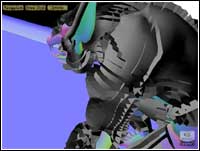
Solid (S Key) |
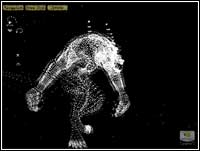
Points showing the vertices (P Key) |
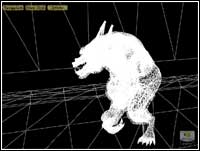
Lines display showing the wireframe
and the 100,000 polygons (W key) |
ChameleonMark (minimum GeForce4 MX card required)
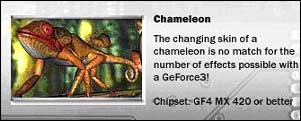
With an e-GeForce4 MX Series card, this is an excellent demo to showcase the features of these cards. The ChameleonMark Technology Demo is based from the original Chameleon demo released by nVIDIA with the introduction of the GeForce 3 series.
The test uses three of the Chameleon "skins". These are the "real", "shiny" and "glass" skins. The test for each skin is run separately as the Chameleon walks. Combining color maps, specular maps, and reflection maps in the pixel processor gives a multitude of possible skin treatments.
ChameleonMark Technology Highlights:
- 3 unique Chameleon "skins": Real, Shiny, and Glass skins
- 25 Bone Skeleton
Actions:
| L Mouse |
Rotate |
| R Mouse |
Zoom |
| "Navigate Button" |
Attaches the mouse to the camera or light source |
| "Drawstyle Button" |
Select between "points", "wireframe", "solid" or "detailed" rendering |
| Space Bar |
Pause/Unpause Animation |
| S |
Solid |
| W |
Wireframe |
| P |
Points |
| Click on the thumbnails for a larger picture. |

Normal rendering with Real Skin |
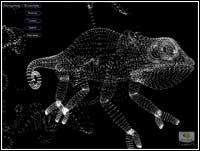
Points showing the vertices (P key) |
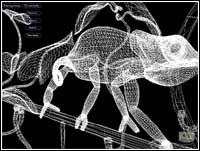
Lines display showing the wireframe (W key) |

Normal rendering with Glass Skin |
Zoltar (minimum GeForce3 card required)
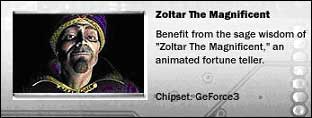
The Zoltar nVIDIA Technology Demo takes full advantage of the GeForce3's nfiniteFX engine. Using the GeForce3's Programmable Vertex Shader and Pixel Shader, effects such as intricate facial motion and facial details is possible. The face mesh alone is comprised of approximately 20,000 triangles. Facial motion is detailed enough to view wrinkles in the cheeks and forehead.
On the pixel side of the nFiniteFX engine, the rendered face is using a combination of color maps, specular maps, bump (normal) maps, and a phong-lookup map to create the wrinkles in his skin and beard stubble on the face.
Zoltar Technology Highlights:
- 20,000 triangles
- Use of the GeForce3's nFiniteFX engine
- Use of the GeForce3's Programmable Vertex Shader for unique facial motion
- Use of the GeForce3's Pixel Shader for effective creation of facial wrinkles
Actions:
| L Mouse |
Rotate |
| R Mouse |
Zoom |
| "Navigate Button" |
Attaches the mouse to the camera or light source |
| "Drawstyle Button" |
Select between "points", "wireframe", "solid" or "detailed" rendering |
| "Gem o' truth Button" |
Get a new fortune from Zoltar |
| Click on the thumbnails for a larger picture. |

Normal rendering |

Points showing the vertices (P key) |
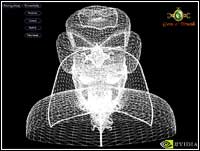
Lines display showing the wireframe
and the 20,000 polygons (W key) |

Solid rendering (S key) |
Toy Soldiers (minimum GeForce2 MX-200 card required)
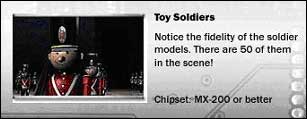
The final technology demo that will be mentioned will be the Toy Soldiers Demo which is duly suited for the GeForce2 MX 200/MX 400 Series of video cards. Using Second Generation Hardware Transform and Lighting (T&L) Engines and nVIDIA's Shading Rasterizer (NSR), each soldier has real-time reflection and shadow effects.
Toy Soldiers Technology Highlights:
- Real-Time Reflection and Shadow on each soldier model
- 50 soldier models on screen
Actions:
| L Mouse |
Rotate |
| R Mouse |
Zoom |
| S |
Solid |
| A |
Axes |
| W |
Wireframe |
| P |
Points |
| Space Bar |
Panic |
| Click on the thumbnails for a larger picture. |

Normal rendering |
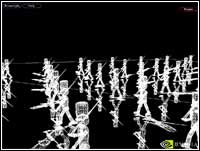
Lines display showing the wireframe (W key) |

Panic Mode (Space Bar) |

In Panic Mode, use the arrow keys
to control the robot |
|