|
The release of the highly anticipated expansion set to the popular Everquest series caused quite a buzz within the online gaming community. This online behemoth boasts a subscriber database of nearly 400,000 users, all eager to explore vast landscapes in a total of 24 zones occupied by familiar and newly introduced races with their own individual lifestyle and culture. The graphical improvements during social and combat scenes are truly overwhelming, illustrated by higher polygon counts, enhanced texture depth and elaborate life-like facial animations, rivaling movie scenes in Hollywood.
Sony
Online and Verant Software really pushed the envelope on technology utilizing
32-bit color support, extensive use of hardware transform and lighting
and full DirectX 8.1 support. The game developers introduced an extraordinary
new technology called UMBRA, which increases frame rates within the game
despite all the upgraded visual bliss that would otherwise slowdown game
playability. In order to experience this cutting edge technology, hardware
system
requirements had to be bumped up, including a correct installation
of DirectX
8.1. |
 Everquest:
Shadows of Luclin
Everquest:
Shadows of Luclin



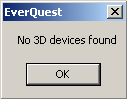 Some
users may have encountered an error message after the initial game installation
regarding a 3D graphic accelerator not being properly detected. This may
appear if DirectX 8.0 is currently installed in the system and must be
upgraded to DirectX 8.1. The Everquest Support team has provided a comprehensive
guide on upgrading to the latest DirectX version that will resolve the
error message.
It calls for installing DirectX 8.1 by following the onscreen prompts
in its setup program. The video driver must then be set to the Standard
Display Adapter (VGA) followed by installations of the latest video AND
sound card drivers. Full details are available in this
Some
users may have encountered an error message after the initial game installation
regarding a 3D graphic accelerator not being properly detected. This may
appear if DirectX 8.0 is currently installed in the system and must be
upgraded to DirectX 8.1. The Everquest Support team has provided a comprehensive
guide on upgrading to the latest DirectX version that will resolve the
error message.
It calls for installing DirectX 8.1 by following the onscreen prompts
in its setup program. The video driver must then be set to the Standard
Display Adapter (VGA) followed by installations of the latest video AND
sound card drivers. Full details are available in this