|
Memory is one of the most important components on your video card. It stores the majority of the information the graphics processor uses; information like screen layouts and vector coordinates and screen buffering. Following is an overview of the different types of video card memory and a brief description of how they work. What is Memory Memory, or RAM (Random Access Memory) is commonly thought of as the quick, short-term memory of the computer. When a processor needs information, it has several places it can locate it. The first place it looks is within the processor itself, in the fastest type of memory, called a register. These registers are very small (counted in bits), but information is almost instantly passed to the processor. The next level of memory, the "on-die" cache, is also located on the processor. Usually measured in kilobytes, this memory is not only small in size but also very fast. Different processors have different cache sizes; for example, a larger cache size is the major advantage that the Pentium has over the Celeron. Video
processors, such as nVidia GeForce3, do not use an extensive
on-processor cache; they use roughly enough memory to
store 10 vectors. Instead of using on-processor memory,
they rely on the significantly larger video card RAM
to store information that they need. If the graphics
processor needs information, it will typically look
for it in the video RAM. For example: Imagine yourself in the mail room of a large company. The walls are covered in mail slots, each one for a different employee. Your job is to get all of the mail for all the employees in your department. This
is very similar to what happens when your video card
uses its memory. The speed with which you can retrieve
all the mail is analogous to how fast the RAM's access
time (measured in nanoseconds), and how you go about
finding all the mail represents the type of memory that
the card uses (i.e. EDO, VRAM, SGRAM, DDR). Video RAM vs. System RAM There are several differences between video card memory and system memory. Video card memory is physically located on your video card; as opposed to your system memory, which is located physically on your motherboard. System memory is almost-always significantly larger and more versatile than video memory. Another major difference is that system memory usually comes in "sticks," while video memory is "onboard" memory and cannot be upgraded without replacing the entire video card. Video Card Memory Production and Implementation Neither nVidia nor e-VGA actually manufactures the video card memory, but instead purchase from a specialized manufacturer. In the design process, the RAM is engineered to interface with the video card. This way, when the cards are finally manufactured, the memory is purchased in bulk and then assembled as cost-effectively as possible, while RAM manufacturers research and design faster and larger chips. Video RAM FAQ What does RAM look like? The video ram is physically located on the graphics card in visible chips. These ram chips may be hidden underneath heat sinks (because of the incredible number of transistors on each chip), but are usually close to the GPU. There are 2, 4 or 8 memory chips in a series on each board, and may have their access times (in nanoseconds) physically printed on them. What information does RAM store? Several things are stored in a video card's RAM. It is used by the graphics processor to store such things as vector coordinates, screen refreshes, polygons, and color calculations. Basically, everything that you see on the monitor is stored in the video card RAM first, as it can be redrawn as many as 50-80 times each second. If this information is in RAM, the processor can quickly and easily refer back to this screen information whenever it needs it. The
greater the screen resolution, the more memory is required
for the processor to run effectively. For an example,
1024x768 resolution at 32-bit color means that each
screen refresh requires approximately three megabytes
of space. However, 800x600 resolution at 16-bit color
requires less than one megabyte per screen refresh. RAM is like short-term memory for the computer. When the computer powers-down, all information in RAM is eliminated. RAM can also be accessed more quickly than other forms of memory because it has no mechanical parts. When the GPU needs information from the RAM, it sends the RAM a request for information. This request is received and the information from the RAM is sent in a matter of nanoseconds. The big bottleneck here is the RAM's ability to find the desired information quickly enough. This memory "access time" is measured in nanoseconds and is dynamic with the type of RAM that is purchased. In general, the lower the memory access time, the faster the GPU can retrieve the desired information. This principle is referred to in the mail room example above. What are the differences in today's popular types of RAM? Video
RAM has become very technologically advanced in the
recent years. Because of this rapid advance, many standards
of RAM have come on the market in the last few years.
Several common types are outlined in the chart below: SGRAM - Synchronous Graphics RAM. This type of RAM introduced bus speeds of 66MHz to the memory bank. Today's state-of-the-art memory operates at 230+MHz clock speeds. SDRAM - Synchronous Dynamic RAM. This memory introduced the first standardized RAM that was capable of transferring information at 100+MHz bus speeds. It does this by allowing two sets of memory addresses to be opened up at the same time. DDR - Double Data Rate. This type is the relatively new standard on the market. However, this is a significant advance in RAM technology, as it does what it says it will: it can transfer information from the memory at twice the conventional speed of SDRAM while simultaneously operating at 200+MHz. It should be noted that DDR memory is not a memory type in and of itself - rather it is a specification. Thus, you can have DDR SDRAM memory - and calling it either DDR memory or SDRAM memory would both be valid.
|
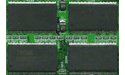 THE
MEMORY ON YOUR VIDEO CARD
THE
MEMORY ON YOUR VIDEO CARD