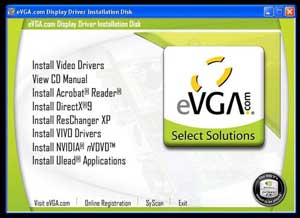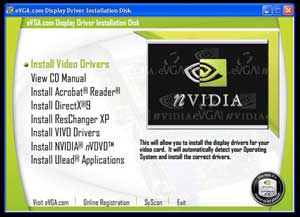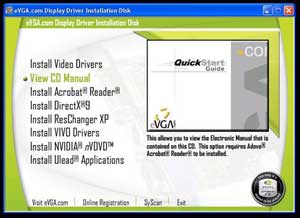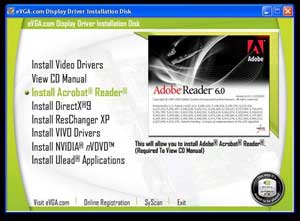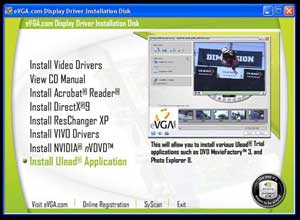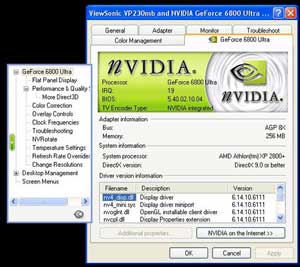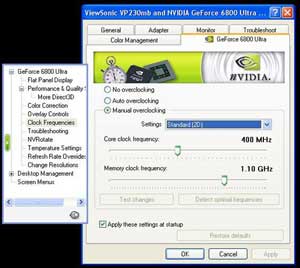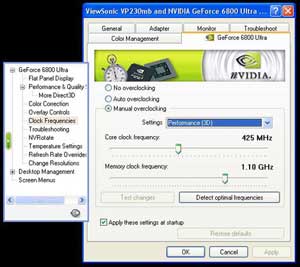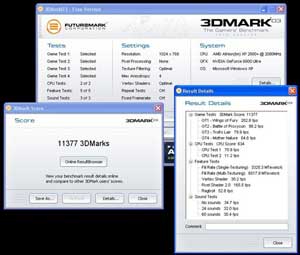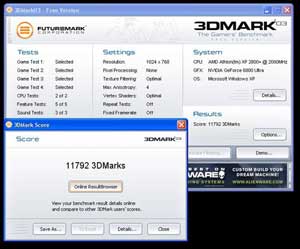| Community
Review: e-GeForce 6800 Ultra (Part 2) What Comes in the Box? • 2
x DVI to VGA Adapters
I still thought I would show what is on the Bundle CD above, since it
comes in the package. Now for the stuff that counts most! If like me, the first thing you are going to do is check to see that the Forceware Drivers loaded correctly when you “fired up this puppy”. (Note: I initially had Forceware 61.11 installed) Right click
Desktop area > Properties > Settings tab Adapter should list your adapter type (6800 Ultra) as well as Chip Type,
DAC Type, Memory Size, Adapter String and Bios Information. Once that is set, click on the GeForce 6800 Ultra tab.
If you are new to this area, then I recommend you leave the settings as default for now. Also some of the sections I show will not be showing on yours like Clock Frequencies, More Direct3D and Refresh Rate Overrides. They are only there when you enable “Coolbits”, and since at this stage it is not a supported feature I won’t go into detail how to enable it. But if you have to know take a visit to a site like www.guru3d.com and you could read as much as you like about the subject.
Time to run a quick Benchmark for this card. Although I am not one who lives by Benchmarks alone, I had to at least complete a run of 3Dmark2003 benchmarks, just to see that things are running the way that they should be compared to others on the 3Dmark03 Score Ladder. The Results Below with Forceware 61.11 Then I tried
Forceware 61.32 As you can see this is quite an impressive score for 3Dmark03. In fact at the time of posting my Benchmark Publicly on FutureMark ladder, only one other member had a higher score than the above 11792 with the same processor and operating system as me with NO OVERCLOCKING (AMDXP2800+ and WindowsXP). I then later found out that the one member above me in fact had a “Reference Design 6800 Ultra Extreme” and the difference was less than 200 points. To say the least, I was EXTREMELY IMPRESSED with the result, remembering this was straight out of the box! Published 3Dmark03 Score - http://service.futuremark.com/compare?2k3=2636376 Time to Test some Games As an owner of an EVGA FX5900Ultra (500/900), my gaming experience has been pretty good, another testament to the quality of EVGA’s products. But once I purchased a 23.1” LCD Monitor with a resolution of 1600 x 1200, games started to slow down a little for me if I wanted to maintain all the “eye candy” at its highest settings. Along comes this EVGA Community 6800 Ultra, and all the hype we have been bombarded with about the speed and the quality of these cards had finally come to fruition and was no longer hearsay. To put it very simply, the EVGA 6800 Ultra became the new love of my life. Below are just a couple of game screenshots, some with their FPS (from
Fraps) at the top left.
Everything
I threw at it looked Fantastic and with Great Frame rates. How about
Far Cry, you might ask; well I don’t have the game.
I was about to buy it then the EVGA 6800 Ultra Extreme Edition was announced
and the game is bundled with it, so it would be a waste for me to buy
the game. I did however tryout the Demo of Far Cry, and never before
had I seen such a beautiful looking backdrop to a game, but since it
was only the Demo version I did not want to do it any injustice by posting
FPS and pics of a demo. The water did seem a little funky in it, but
that was more drivers related. I also
gave Nova logic’s: Joint Operations – Typhoon Rising
Multiplayer Demo a try. I loved the 6800 Ultra so much; I was even contemplating what excuses I could give EVGA for not sending the card back to them on time. • Should I just send and empty box and say “oops” when
Joe Darwin gets on the phone? Well in the end I came to my senses, and decided to do the next best thing and try to inform as many EVGA members as possible of how great my experience was with the EVGA Community 6800 Ultra and give it a MUST HAVE AT ALL COSTS RATING of 5/5. The GeForce 6 series will get even better as new drivers are released and 3.0Shadermark patches come out for games like Far Cry, Lord of The Rings: Battle for Middle Earth, Doom III and Thief 3, to name just a few that will hopefully grace our systems in 2004. Backed up with the following EVGA.com advantages: In my opinion, the EVGA GeForce 6800 Ultra is the Best Supported Video
Card from the Most Supportive Video Card Company in The U.S.A. today.
I just wish I had more time to spend with this amazing video card, which
for 1 week had me completely succumbed into a world of gaming bliss.
Hopefully one day we will be back together again. |
||||||