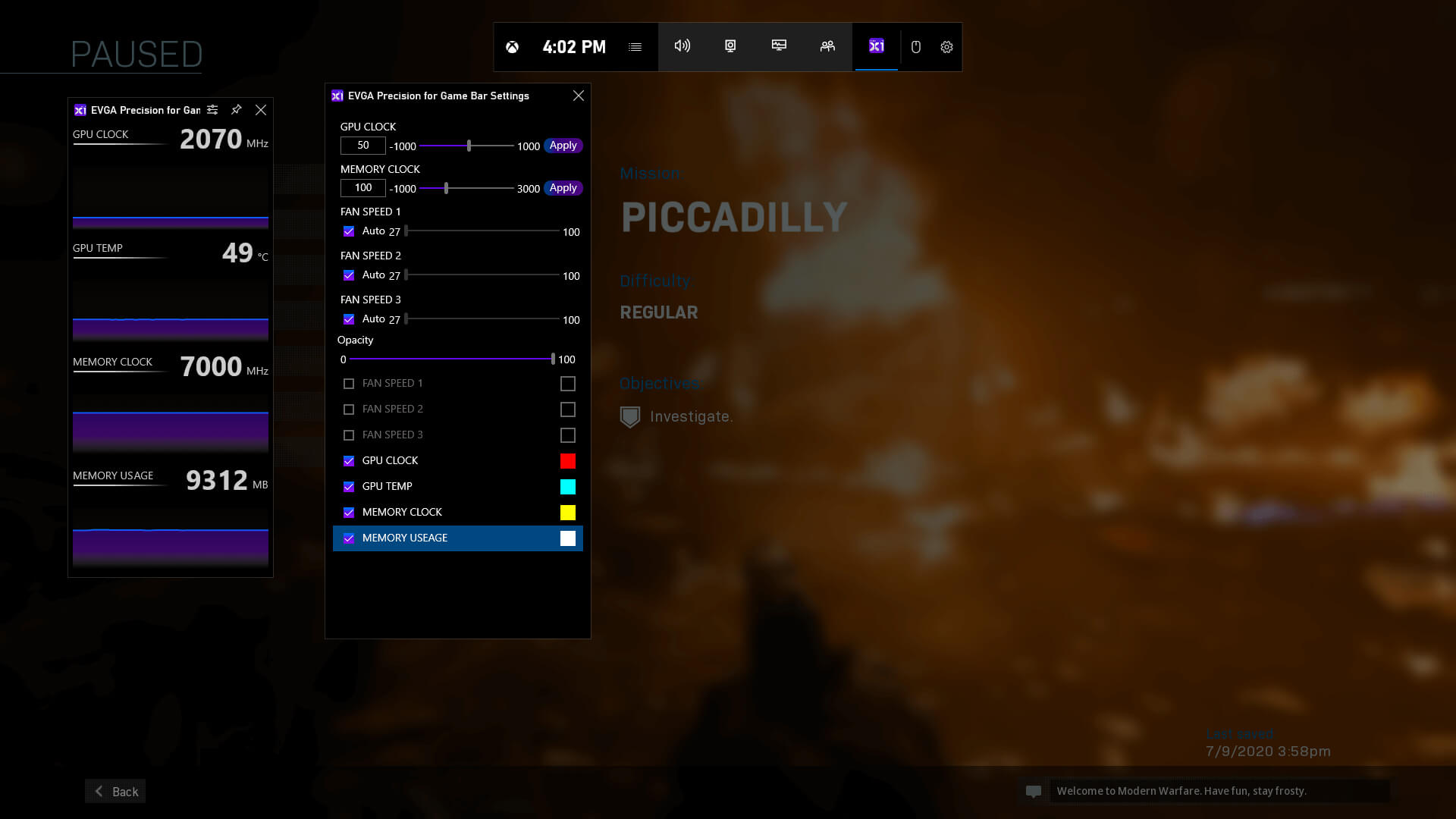EVGA Precision for Game Bar is here. This widget for the Xbox Game Bar on Windows 10 devices gives you instant access to monitoring your EVGA graphics card, built right into the Game Bar. Simply press Windows logo key + G to open Game Bar over your game, application or even desktop.
EVGA Precision for Game Bar FAQ
1.
Does EVGA Precision for Game Bar require EVGA Precision X1 to be installed?
EVGA Precision for Game Bar is a standalone program that does not require EVGA Precision X1.
2.
Can I run EVGA Precision X1 and EVGA Precision for Game Bar at the same time?
Although in most cases it is fine. It is recommended to run one or the other to ensure max compatibility.
3.
How do I launch EVGA Precision for Game Bar?
After installing EVGA Precision for Game Bar, simply press Windows Logo key + G to launch it. Even from within game!
4.
How do I enable transparency?
To enable transparency, the EVGA Precision Monitoring Window must be pinned.
5.
Which Windows 10 devices support Xbox Game Bar?
Any versions of Windows 10 running an EVGA graphics card with the May 2020 update or later support Xbox Game Bar.