
Beginning with the release of EVGA GD Series power supplies, and future power supply series, customers will be able to more easily identify EVGA-brand power supplies, locate pertinent information, and more easily compare models in-store.
Let’s take a closer look at these new boxes:

Front
The front of the box unmistakably identifies the power supply as an EVGA product, along with listing the model, wattage, and 80 PLUS Certification level.
Top & Sides:
The top and sides of the box ensure that you know it’s an EVGA product, along with the model and series. One side of the box features a sticker with information about the specific power supply, including the serial number.
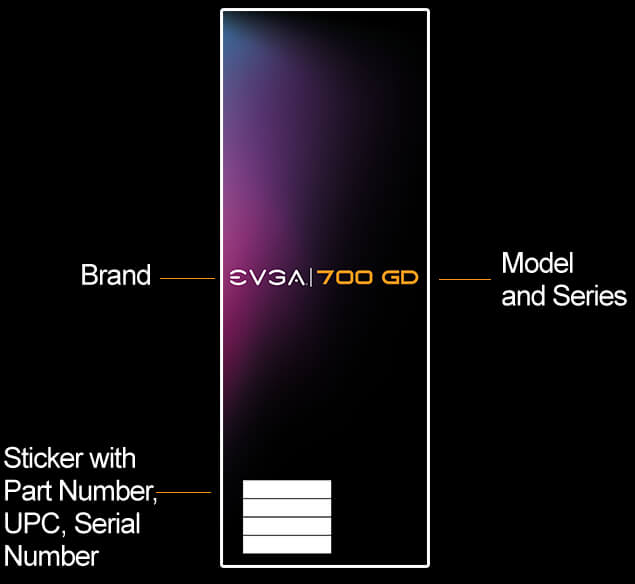
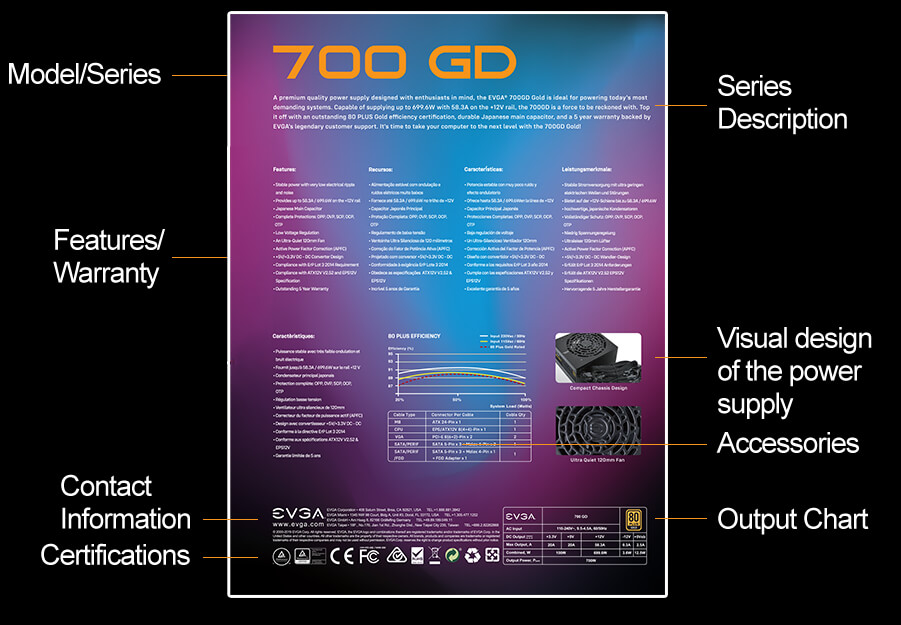
Back:
Meanwhile, the back of the box contains all the information you need to know about the power supply in your hands. From a brief description of the power supply series, to the features and warranty, images of the power supply design, certifications, output chart and the accessories/cables included, you should know everything you need to make this power supply part of your next system.
And if you still have questions, EVGA’s industry-leading Customer Service can answer any questions you have.