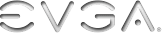The EVGA DisplayPort Hub is a simple to use, multi-monitor connectivity solution between a single DisplayPort source and up to three DisplayPort compatible monitors.
Its plug-and-play features allow you to enjoy the benefits of multiple monitors with a single digital output port. Ideal for graphic design, video editing, 3D animation, CAD/CAM, spreadsheet analysis, and productivity without the need of an additional graphics card!

Features
- Easy to configure and add up to three displays
- Hot plug compatible, does not require system shut down
- Supports DisplayPort 1.2a
- Compatible with all existing DisplayPort graphics cards and notebooks
- Completely silent operation and portable
Maximum Supported Resolution
- 2400 x 600 (3 x 800 x 600)
- 3072 x 768 (3 x 1024 x 768)
- 3840 x 720 (3 x 1280 x 720)
- 3840 x 768 (3 x 1280 x 768)
- 3840 x 800 (3 x 1280 x 800)
- 3840 x 960 (3 x 1280 x 960)
- 3840 x 1024 (3 x 1280 x 1024)
- 4080 x 768 (3 x 1360 x 768)
- 4098 x 768 (3 x 1366 x 768)
- 4320 x 900 (3 x 1440 x 900)
- 5040 x 1050 (3 x 1680 x 1050)
- 5760 x 1080 (3 x 1920 x 1080)
EVGA DisplayPort Hub FAQ
The EVGA DisplayPort Hub is a simple to use, multi-monitor connectivity solution between a single DisplayPort source and up to three DisplayPort compatible monitors.
Its plug-and-play features allow you to enjoy the benefits of multiple monitors with a single digital output port. Ideal for graphic design, video editing, 3D animation, CAD/CAM, spreadsheet analysis, and productivity without the need of an additional graphics card!
- Q: Does the DP Hub require external power?
- A: Yes, the DP Hub requires an external power adapter to function. This adapter is included in the box.
- Q: How many displays does the DP Hub support?
- A: The DP Hub will support between 1 and 3 displays from a single source DisplayPort connection. The DP Hub has a maximum number of monitors supported based on the video card it is attached to. Example: Your video card supports 2 monitors - the DP Hub will only extend to 2 monitors and not 3.
- Q: Does the DP Hub require drivers?
- A: The DP Hub itself does not require a separate driver. The only driver you need for proper functionality is your graphics card driver.
- Q: Will my graphics card support the use of a DP Hub?
- A: Most modern graphics cards with DisplayPort will work properly with the DP Hub. GeForce 600, 700, 900, TITAN and TITAN Z-Series cards with DisplayPort, Radeon HD 6000, 7000, and R7/9 Series cards, and Haswell-based Intel integrated graphics will work with the DP Hub.
- Q: Does my monitor support the use of the DP Hub?
- A: Any monitor with DisplayPort will work properly with the DP Hub. This includes older-generation DP 1.1 displays, not just DP 1.2a.
- Q: Is there special software that needs to be installed to run the DP Hub?
- A: No additional software outside of your NVIDIA GeForce driver is required to run the DP Hub.
- Q: Can I enable NVIDIA Surround via the DP Hub?
- A: Unfortunately, NVIDIA Surround does not support the use of a DP Hub at this time.
- Q: Can I enable 3D Vision via the DP Hub?
- A: Yes, 3D or 120Hz signal can be utilized with the DP Hub.
- Q: Can I convert the signal from DisplayPort to another format between the DP Hub and my displays?
- A: Yes, you can use DisplayPort to DVI, VGA, or HDMI adapters with the DP Hub. Note that these adapters must be active to ensure compatibility across displays.
- Q: Can I use a Mini-DisplayPort to DisplayPort cable or adapter to connect my device to the DP Hub?
- A: Yes, the DP Hub supports the use of a Mini-DisplayPort adapter or conversion cable to transmit signal to the DP Hub. Keep in mind that the source Mini-DisplayPort must meet the DisplayPort 1.2a specification.
- Q: Can the DP Hub be VESA mounted to the rear of my display?
- A: While the DP Hub has a set of mounting holes to mount to a wall, it does not support VESA mounting at this time.
- Q: Can I support a 4th display from my graphics card if I use the DP Hub?
- A: Yes, a 4th display can be run from your GeForce GTX graphics card if three displays are being run from the DP Hub. In this scenario, the fourth display would have to be run from the DVI-I connector.
- Q: What does the small “Scan” button on the DP Hub do?
- A: The “Scan” button on the DP Hub refreshes all connections made to the hub in case a hot- or cold-plugged display is not initially detected. This allows users to troubleshoot dropped displays without un-plugging and re-plugging cables.